How and Why: You Probably Want To Get Going On Google +1
 SEO and social media are getting more and more friendly with each other every day. The fact is, Google and the other search engines recognize that information about link sharing along on social networks is just too valuable to pass up and they have to start putting it to use to make search even better.
SEO and social media are getting more and more friendly with each other every day. The fact is, Google and the other search engines recognize that information about link sharing along on social networks is just too valuable to pass up and they have to start putting it to use to make search even better.
Before I go any farther, I know this post looks long, but +1 is going to to be huge. If you are short on time, skip to ‘why’ and ‘how’ down below, it’s going to be very important very soon and understanding how it works will give you a jump.
Google has long denied that they are building some sort of Facebook competitor and have said instead that they hope to add social layers to the web in order to make browsing, searching, and sharing a better experience. The new +1 service seems to support that mission by utilizing your social network in combination with regular search results to bring the best pages to you higher in the results so finding what you want is faster.
[The video below explains how +1 works extremely well if you want to skip to it and come back, the narrator has a very nice voice, certainly nicer than my own ‘in-head’ reading voice anyway.]
So, once you have a Google Profile and opt-in to Google +1 you will see a simple button to the side of every search result. When you click the button it adds that page to your personal list of recommended pages. The idea is similar to that of a Facebook ‘Like’, but even easier to use. Once you have +1’d a page, Google will display that to others in your social circle when they do a similar search and that page pops up.
For example, if I searched ‘social media vocabulary‘ and saw one of our articles on it that I thought was best or liked, +1’ing it would mean that when a friend does the same search, Google will display that I have recommended it and that link will even get a boost in the results over other pages. It would make sense that a large number of people +1’ing a result would boost it for all searches as Google already assigns value to links well shared in social media. (Especially Facebook)
Why: The simple fact that Google is behind this makes it worthwhile from an SEO standpoint. In many ways, Google is search. That they believe in social influence, social layers, and the importance of measuring sharing as a way to make results better, is all it should take to make you serious about learning how to use it to your advantage.
For those of you out there creating quality content and building authentic relationships, this is fantastic. The +1 button is a simple tool that will help drive better results for everyone and the earlier you can get started working with it, the better. If Google says it’s good for SEO, says its good for results, says it makes search better, then it is so, because they really are that powerful.
How: At this point, +1 hasn’t rolled out to everyone and is still an opt-in service. However, that doesn’t mean it isn’t already affecting search results. I did a search and my eyes immediately jumped to a link my friend had +1’d and I am almost postive that if it hasn’t already, Google will build value into +1’s for overall SEO as they have for Twitter and Facebook shares. (Very soon, +1 buttons will be available on sites as well, right alongside those ‘Like” buttons to help make it even easier to recommend a page through +1)
To Get Started:
- Make a Google Profile: This is pretty painless if you have a Google account already or a Gmail, just a simple page, you can put as much or as little into it as you feel like. If you don’t have a Google account at all you have to jump through some verification hoops, but it isn’t too complicated. Personally, I think the Google Profile is going to grow in importance so I put some effort into connecting it with my other profiles.
- Sign in
- Visit the +1 Experiment Page and join the +1 button experiment.
- Use Google to search something
- See the +1 button next to search results and recommend +1 away
Step 6? Get people to +1 your links! You can see the links you have +1’ed on your Google Profile page and decide whether to make them public or private. +1 is going to make an impact on search really quickly! Now is the time to get ahead. You can do that by opting in, +1’ing links, building up your social network influence (Though +1 in addition to Facebook and the rest), and by finding ways to make people want to +1 your links. Social search is here, let’s do it.
[youtube]http://www.youtube.com/watch?v=OAyUNI3_V2c[/youtube]