How To Activate Your Facebook Brand Page Timeline Now! Step by Step #Screenshots
Well, we were just putting together a little information on what to do when you get the new Timeline themed brand page on your pages and we realized that there is a cool little way to activate yours early. All of them will switch on March 3oth, but if you want it early (and you should), check this out.
Step 1: Log into the Facebook account that is an administrator of your brand page.
Step 2: Visit this page from Facebook and click the button that says ‘Preview Your Pages’
Step 3: Select the page you want to change over and click the button next to it that says ‘Turn on Preview’, it will take you to your brand page and what it would look like if the Timeline were active.

Step 4/5: Add a cover and click ‘Publish’ in the top right corner. I also highly recommend taking the quick tour, Facebook will show you the cool stuff you can do with your new design and where everything has been relocated.
Step 6: Confirm that you want your new design to be public when the dialog box pop up and you’re done! Try out different cover photos and give your new page a once over for looks and then do it for your other pages too.
Let us know if you have questions or need help!